Tips for Taking Part in a Tweet Chat
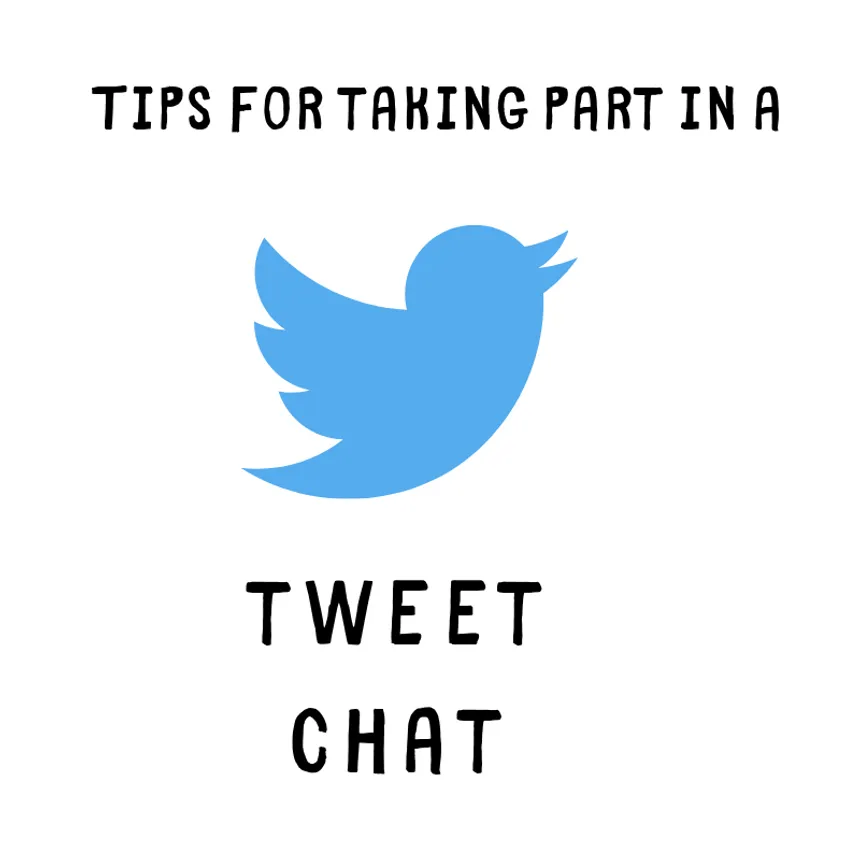
Originally published by Leigh Kendall – 31st May 2019
Tweet chats are an effective and popular way of bringing diverse people together to discuss issues, share knowledge and ideas, and co-produce solutions – from wherever you are. The beauty of tweet chats is all you need are a Twitter account and internet connection – you don’t need to travel anywhere, and you don’t need to ask for permission to join one.
If you’re not familiar with or confident using Twitter, you might think you’d love to join a tweet chat but it feels too daunting.
I hope these tips will help you get involved with tweet chats in a way that is right for you:
- There are no ‘rules’ for tweet chats (besides being kind, courteous, and respectful – but we know you’ll do that anyway!).
- You don’t need to be formally ‘invited’ to a tweet chat; they’re open conversations. If a tweet chat is about a topic you’re interested in and you’d like to contribute, get stuck in.
- Tweet chats can move really fast, with many tweets being sent every minute – it can feel a bit intimidating. Please try not to feel overwhelmed – they’re not a competition to see who can post the most tweets, and nor is it a test of typing speed!
- Every tweet chat will have a hashtag (for example, #Improve4Patients, #QIHour); this is to help identify tweets that are part of the chat. When you tweet during the chat, remember to use the tweet chat hashtag. Not only is this courteous to the chat host, because it helps them with their measurement the analytics won’t pick them up and your idea may not be included in the output report. If you spot responses without the hashtag (or forget the hashtag in your own tweets!), do a ‘quote tweet’ with the hashtag in (please don’t reply to the tweet with the hashtag in, as the report will just pick up a tweet with nothing more than the hashtag in it).
- Type the hashtag, highlight and copy it. You can then hit control+v to paste the hashtag in your tweets. This will save you having to type it hundreds of times!
- Please include the number of the question you’re answering at the start of your tweet (eg “A2 My idea for xxxx is… #SolvingTogether”). This makes the task of sorting the tweets after the tweet chat a lot easier, and the people with that task will be immensely grateful!
- Using the tweet chat hashtag is useful for you because it helps you find like-minded people, new people to follow, and to build your improvement community. If you pop the tweet chat hashtag in the search box on Twitter you’ll be able to look through all the tweets from the chat.
- If you would rather observe and reflect than actively participate, and that’s absolutely fine.
- If you’d rather not tweet for whatever reason, you can show your support by ‘liking’ and retweeting other people’s tweets (people love it when their tweets get liked and retweeted!). Plus, by observing the chat you’ll be able to make new contacts and connections, and take back ideas to be able to share with your team. You can also build your confidence to actively participate in a tweet chat in the future – so it’s all good!
(Updated February 2022 with more top tips!)
We hope these tips are helpful – are there any you would add?
Would you like to host your own tweet chat? This might be helpful.
You might also like to read
