We are Jammin’. And we hope you like Jammin’ too
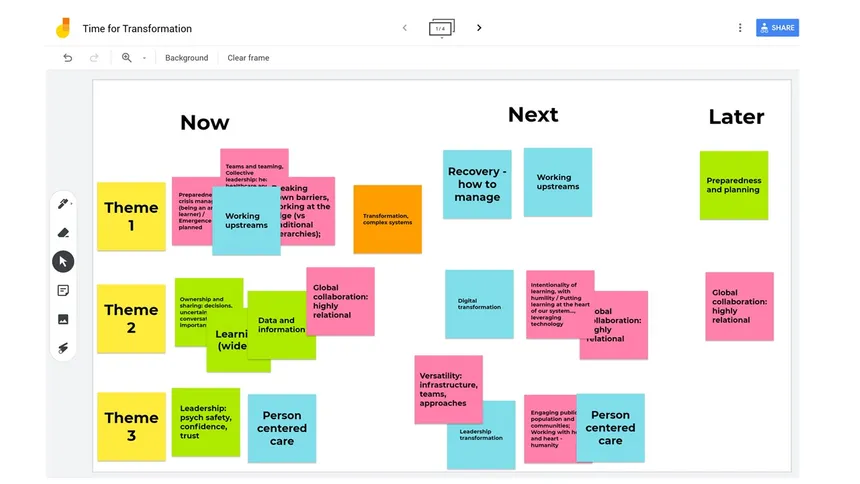
Originally published by Bev Matthews – 8th May 2020
One of the reasons I love our #VirtualCollaborate work is that it gives me permission to play on lots of different platforms and with lots of different technology. I particularly enjoy finding ways to bring different platforms and Apps together to heighten the participants’ experience – especially as we move from face-to-face to virtual as a significant part of our new normal due to social distancing.
Last week we were delivering a session for the Quality Forum of IHI/BMJ. The ambition was to deliver a session that should have been held face-to-face in Copenhagen at the International Forum on Quality and Safety in Healthcare using printed templates and post-its to capture the conversations.
Moving from Face-to-Face to Virtual
Every facilitator worth their salt has a stock pile of templates and post-its. The latter is a must-have for any improvement lead; you will always find a little wadge of them hidden in their bag, pocket or car! For every session we deliver in Horizons we create bespoke templates that fit the intended purpose of the meeting rather than the intended purpose of the template.
So for this session we co-created the design and then reverse-engineered how we adapt the approach to a virtual session.
There are many virtual platforms to choose from. For this session we used Zoom because it’s very friendly for close working and allows for smooth transition to breakout rooms.
The template that participants were asked to complete was put on a Google slide so they were able to collaborate virtually. Each slide was matched to their allocated breakout room. Before leaving the main virtual space participants were given the link to the Google slide, with the instructions to work in their smaller groups on the slide that matched their room number.

Working in this way also meant that I could see from the main virtual room whether any of the breakout rooms were in need of help, or had completed the task early.
The second part of the session was then to take each breakout room’s top 5 priorities and create a Google jamboard. This helps you to prioritise using virtual post-its:
1. Go to Google drive and select ‘New’:

2. Select ‘more’ to reveal additional templates. Right at the bottom of the new list you will find ‘Google Jamboard’:

3. Your new Jamboard will open in a new page with options to:
- Change the background: dots, stripes, grid or different colours
- Use a Pen and eraser
- Add Sticky notes (your virtual post-it’s); different colours for different themes or teams
- Upload a picture of your choice (you could make a background frame for your post-its)
- Play with the laser pen – which is great fun!
By sharing the link to the Jamboard via the Zoom chat box means everyone can get involved and move the post-its around, add additional one’s, leave comments or vote for their favoured one.
Jamboard is free, and has limitations of 6 different coloured post-its, 20 separate sheets and 50 simultaneous users. Other similar platforms are available and we are currently working on Stormboardand exploring Mural so more anon.
Top tip: when setting up any Google document, slide, or Jamboard that you’d like people to collaborate with you on, make sure you change the settings to enable people to edit. You’ll find the option under the ‘share’ button towards the top right hand side of the screen.
This was the first virtual meeting of what we hope will be an energising and engaging project, ending in some tangible improvements to health and care systems on a global scale. Huge thanks again for all your help and support with delivering the session using Virtual Collaborate approaches. Feedback has been great! Kyle Rolph Senior Conference Producer BMJ Events
TWEETS ON THIS SUBJECT
